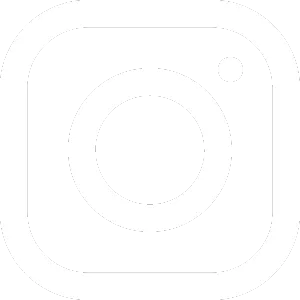Managing and Segmenting Contacts in ZedNow
In modern business, managing and segmenting contacts is one of the key strategies for delivering targeted communications, building strong customer relationships, and optimizing marketing efforts. As businesses grow, the volume of customer data increases, making it critical to have a structured system to manage, organize, and use that information effectively.
ZedNow provides tools that allow users to efficiently import, manage, and segment their contacts. Proper contact management can help businesses send the right message to the right people at the right time, leading to higher engagement, stronger customer loyalty, and better business outcomes. In this educational guide, we will explore the best practices for managing and segmenting contacts, explain how to set up and use custom fields and tags, and explore the importance of creating targeted segments and lists to enhance your business communications.
How to Import and Manage Contacts in ZedNow?
Managing contacts starts with importing them into your system. Whether you are migrating from another platform, working with a new customer list, or adding contacts manually, the process of importing and managing contacts in ZedNow is streamlined to ensure ease and accuracy.
A. Preparing Your Data for Import
Before importing contacts, it’s important to prepare your data. Cleaning your contact list is a crucial step in preventing duplicate or outdated information from entering your database. Here are some key steps to take before starting the import process:
Remove Duplicates: Ensure that there are no duplicate contacts in your data file. This will save you time and effort later in managing and deduplicating entries.
Standardize Information: Make sure that information like names, phone numbers, and email addresses are standardized. For example, you may want to ensure that phone numbers follow the same format, or that emails are correctly structured.
Segment Before Importing: If you already know that certain contacts belong to specific groups, it’s a good idea to segment them in your data file before importing. This will allow you to tag or organize them during the import process.
B. Importing Contacts into ZedNow
Once your data is clean and prepared, importing contacts into ZedNow is a simple process that involves uploading a CSV file and mapping your data fields.
Steps for Importing Contacts:
Access the Contacts Section: Navigate to the “Contacts” section of your ZedNow dashboard. This is where you will manage your entire contact list.
Choose Import Option: Select the “Import” option from the contacts screen. You will be prompted to upload a CSV file containing your contact information.
Map Your Fields: ZedNow will ask you to map the columns in your CSV file to corresponding fields in the system. For instance, map the "First Name" column in your file to ZedNow's "First Name" field, ensuring accurate data placement.
Add Tags or Segments (Optional): During the import process, you can assign tags or add contacts to specific lists. This helps you categorize contacts right from the start, making future segmentation easier.
Import Your Data: Once all fields are mapped and any optional tags are added, finalize the import by clicking "Import." ZedNow will then upload and integrate your contacts into the system.
Best Practices for Importing Contacts:
Verify Data After Import: Once your import is complete, review your contact list to ensure that the data has been correctly imported. Check a few individual contact profiles to verify that custom fields and tags were applied correctly.
Maintain Data Hygiene: Regularly clean and update your contact lists to remove inactive or obsolete contacts. Maintaining clean data improves the quality of your communications and reduces bounce rates in email campaigns.
C. Managing Contacts in ZedNow
After importing your contacts, managing them effectively is key to maintaining organized data. ZedNow provides a variety of tools to help you view, search, filter, and edit contacts with ease.
Key Features for Contact Management:
Search and Filter: ZedNow allows you to search for specific contacts using basic information like name, email, or phone number. Additionally, you can apply filters based on custom fields, tags, or engagement history, enabling you to locate groups of contacts with similar characteristics.
Edit Contact Details: You can easily update contact information by visiting the contact’s profile. Here, you can edit fields such as email, phone number, and address, as well as add or remove tags.
Bulk Actions:ZedNow enables you to take bulk actions on multiple contacts at once. Whether you're sending a message, adding a tag, or exporting a segment of your list, bulk actions help streamline contact management for larger databases.
Activity Tracking: For each contact, ZedNow stores a log of their activities and interactions with your business. This includes email opens, clicks, form submissions, and more. Reviewing a contact’s activity history allows you to make informed decisions about how to engage with them moving forward.
Managing Contacts Best Practices:
Regular Updates: Keep your contact profiles up to date by regularly reviewing and editing information as needed.
Track Interactions: Use the activity tracking feature to monitor your contacts’ engagement with your business and tailor your communication based on their interaction history.
Creating and Managing Contact Segments and Lists

Segmentation is one of the most powerful tools in contact management, allowing you to categorize and group contacts based on shared characteristics or behaviors. Whether you’re segmenting leads by where they are in your sales funnel or grouping customers based on their purchase history, creating segments enables you to send highly personalized and relevant communications.
A. Why Segmentation Matters
Segmentation is essential for personalized marketing and customer communication. Without segmentation, businesses often resort to sending blanket messages to their entire list, resulting in lower engagement rates and less effective campaigns. When you segment your contacts, you can tailor your messaging to specific needs, increasing relevance and ultimately driving better results.
Benefits of Segmentation:
Higher Engagement: Messages that are relevant to the recipient’s interests or needs are more likely to be opened and engaged with.
Better Conversions: Segmentation allows you to send targeted offers to people who are more likely to convert based on their prior interactions or preferences.
Improved Customer Retention: Regular, personalized communication with existing customers increases the likelihood that they will remain loyal to your brand.
B. Types of Segments You Can Create in ZedNow
Segmentation can be as broad or as detailed as you need. The type of segments you create will depend on your specific business goals and the type of data you collect about your contacts.
Examples of Segments:
By Purchase History: Group customers based on their previous purchases, allowing you to target them with related products or special offers.
By Engagement Level: Segment contacts based on their level of engagement with your communications. For example, you might create a segment of highly engaged contacts who frequently open your emails, and another segment of contacts who have been inactive for a while.
By Demographics: Use demographic information such as age, location, or occupation to create targeted messages that resonate with specific groups.
C. How to Create Segments in ZedNow
Creating segments in ZedNow is an intuitive process that allows you to filter contacts based on multiple criteria, including custom fields, tags, and engagement data.
Step-by-Step Process for Creating Segments:
Navigate to the Contacts Section: Start by going to the "Contacts" section of your ZedNow dashboard.
Click on “Smart Lists”: Smart Lists are ZedNow’s segmentation feature, allowing you to create dynamic lists of contacts based on conditions you specify.
Define Your Filters: Set up filters based on your segmentation criteria. For instance, you could filter by “Tag = Webinar Attendee” to segment contacts who participated in a recent webinar, or by “Last Purchase Date > 6 months ago” to re-engage lapsed customers.
Save the Segment: Once you’ve defined your criteria, save the segment for future use. This Smart List will automatically update as new contacts meet or stop meeting the segment conditions.
D. Managing Contact Lists
In addition to creating segments, managing contact lists is another essential aspect of organizing your database. Contact lists are static groups of contacts that can be used for specific purposes, such as newsletters or product launches.
How to Create and Manage Lists:
Create a New List: In the Contacts section, click “New List” and give it a name that reflects its purpose (e.g., “VIP Clients” or “Newsletter Subscribers”).
Add Contacts: You can manually add contacts to this list or use filters to bulk add contacts based on tags or other criteria.
Manage and Update Lists: As your contacts change, you can easily add or remove people from lists. This allows you to keep your lists up to date and reflective of your current business needs.
Best Practices for Segmenting and Managing Lists:
Clear Labeling: Always use clear and descriptive labels for your segments and lists to avoid confusion.
Regular Review: Periodically review your segments and lists to ensure they still align with your goals. You may need to adjust criteria or move contacts as their relationship with your business evolves.
Setting Up and Using Custom Fields and Tags

To fully customize your contact management experience, ZedNow allows you to create and use custom fields and tags. These tools are essential for adding a level of personalization that goes beyond basic contact information like name and email address.
A. Custom Fields: Personalized Data for Tailored Marketing
Custom fields allow you to collect and store unique information about your contacts that can be used for segmentation and personalization. For example, you can create a custom field for a customer’s preferred product category or their birthday, enabling you to send targeted offers or birthday greetings.
How to Create Custom Fields:
Access Custom Fields in Settings: Go to the “Settings” section of your ZedNow account and select “Custom Fields.”
Create a New Field: Click “Add Custom Field” and choose the type of field (text, number, date, etc.). Give it a descriptive name that makes it easy to identify.
Assign to Contacts: Once created, you can add the custom field to your contact forms or manually input the data for each contact.
B. Tags: Categorizing and Organizing Contacts
Tags are labels you can apply to contacts to easily group them based on specific characteristics, actions, or attributes. For example, you can tag contacts based on their participation in events, their interest in specific products, or their position in the sales funnel.
How to Use Tags:
1. Assign Tags During Import or Manually: Tags can be applied during the import process or added manually to individual contacts. For instance, you might apply a tag like “Newsletter Subscriber” or “High-Value Customer.”
2. Use Tags for Segmentation: Tags can be used as criteria for creating segments and lists. This allows you to quickly send targeted messages to all contacts with a specific tag.
Best Practices for Using Custom Fields and Tags:
Limit Tag Overuse: Use tags sparingly to avoid clutter and confusion in your contact management system. Only create tags for meaningful segments or actions.
Use Custom Fields for Detailed Data: When you need to store specific data that won’t change frequently (e.g., a contact’s birthdate or preferred product category), use custom fields instead of tags.
Conclusion
Effective contact management and segmentation lie at the core of modern business success, especially in a world where personalized communication is key to engaging and retaining customers. By leveraging the robust tools provided by ZedNow, businesses can transform their raw customer data into actionable insights and targeted marketing efforts that drive results.
The process begins with properly importing and managing contacts. Ensuring that your data is clean, accurate, and organized during the import process is critical to avoiding common issues like duplicate contacts, incomplete information, or mismatches between data fields. With ZedNow's intuitive import features, businesses can seamlessly migrate their contact lists into the system while tagging and organizing them for better future management. This saves significant time and effort when handling large volumes of data, allowing teams to focus on more strategic tasks.
Once your contacts are in the system, managing them effectively is the next step. ZedNow offers several powerful features that make it easy to search, filter, and edit contact details. The ability to track interactions and engagement history at an individual contact level provides invaluable insights into customer behavior, allowing you to make data-driven decisions about your next steps. Regular contact list maintenance ensures that you’re always working with up-to-date, accurate information, which is essential for improving the efficiency of your campaigns and reducing communication errors.
However, the real power of ZedNow's contact management system lies in segmentation. Segmenting contacts based on shared attributes—whether that’s behavior, demographics, or engagement levels—allows businesses to create highly personalized and targeted communication strategies. Segments such as loyal customers, potential leads, or even disengaged contacts provide opportunities to tailor messages that resonate with specific groups. This, in turn, leads to higher open and click-through rates, better conversion rates, and improved customer satisfaction. The ability to create dynamic Smart Lists, which automatically update as contacts meet or stop meeting certain criteria, provides businesses with an adaptable way to manage segments as their customer base evolves.
Segmentation also allows businesses to approach different customer journeys with precision. For instance, sending special offers to customers based on their previous purchases, or re-engaging contacts who haven’t interacted with your brand in a while, helps to keep your communications relevant and timely. As customer preferences and behaviors shift, businesses that use segmentation are better equipped to stay ahead of trends, capitalize on new opportunities, and improve the customer experience overall.
Beyond segmentation, the use of custom fields and tags in ZedNow elevates the personalization process even further. Custom fields allow you to store unique information about your contacts that goes beyond the standard data like names and email addresses. For example, storing customer preferences, birthdays, or product interests can enable hyper-targeted campaigns such as personalized birthday messages or tailored product recommendations. These details add a personal touch to your communication efforts, making your customers feel valued and appreciated, which strengthens their loyalty to your brand.
Tags, on the other hand, provide an easy and flexible way to organize contacts based on their interactions with your business. Whether it's tagging contacts who attended a webinar, made a purchase, or subscribed to your newsletter, these labels allow you to create more specific and relevant segments. Tags are dynamic and can be used in a variety of ways to organize your data, ensuring that you have a comprehensive overview of where your contacts stand at any given point in their journey.
The combination of custom fields and tags allows businesses to achieve a high level of granularity in their contact management, enabling them to tailor their messaging and offers to meet the unique needs of every customer. This level of detail in managing contact data ultimately leads to a more personalized customer experience, which is essential for building strong, lasting relationships with clients and prospects.
One of the biggest advantages of ZedNow’s contact management and segmentation tools is that they enable businesses to become more efficient in their marketing and communication strategies. Rather than sending one-size-fits-all messages to an entire database, businesses can deliver relevant content to specific audiences, saving resources while improving campaign effectiveness. This not only increases the likelihood of engagement but also ensures that customers are receiving the messages they find most relevant and valuable, improving overall satisfaction.
For businesses looking to scale, effective contact management also facilitates better decision-making. By tracking and analyzing customer data, businesses can identify patterns and trends that inform future marketing strategies. Whether it’s recognizing which segments convert the most or determining which types of messages resonate best with specific groups, this data allows businesses to fine-tune their efforts for optimal results.
Moreover, contact segmentation can have a direct impact on customer retention. By sending timely and relevant messages, such as re-engagement campaigns for lapsed customers or exclusive offers for loyal ones, businesses can keep their audience engaged and reduce the blend. Retaining customers is often more cost-effective than acquiring new ones, and personalized communication is key to keeping your existing customers satisfied.
Additionally, as businesses grow and expand their customer base, the ability to scale contact management and segmentation becomes increasingly important. ZedNow’s platform supports this growth by allowing businesses to manage large volumes of contacts without sacrificing personalization or organization. The platform’s dynamic features ensure that even as your database expands, you can maintain control and continue delivering targeted communications that resonate with your audience.
In conclusion, mastering contact management and segmentation is essential for any business that wants to stay competitive in today’s market. ZedNow provides the tools and capabilities needed to efficiently manage, organize, and make the most of your contact data. By following best practices for importing contacts, maintaining clean data, and leveraging segmentation, custom fields, and tags, businesses can create personalized experiences that drive customer engagement, loyalty, and ultimately, business growth. The ability to send the right message to the right person at the right time is no longer just a competitive advantage—it’s a necessity for long-term success. By utilizing ZedNow's powerful features, businesses can stay ahead of the curve and build meaningful, lasting relationships with their customers.
Copyright ZedBiz - Local Marketing Services 2026
587-912-0262
ZedBiz - Let's Make it EASY!